PlanetWatch FAQs
FAQ
What sensors exist?
There are 4 types and 5 devices currently:
Type 1: Arquino
This is priced at around €1600 + license cost (1 year @ €250, 2 years @ €375, 3 years @ €500). It's an outdoor, standalone unit that connects via an in-built SIM card (no wifi/ethernet). Rewards: max 133, but is reduced if you do not live in a Tier 1 area.
You cannot purchase it directly for now, instead purchase a license from PlanetWatch to book your reservation (first come first served). You will then be contacted when it's your turn, giving you 5 days to purchase the hardware.
Type 2: Arianna
There are no devices of Type 2 currently for sale, PlanetWatch is seeking out a suitable device to onboard.
Type 3: Kaiterra Senseedge mini
Indoor unit, connecting via wireless/ethernet. Costs you around €600 (price not fully determined yet) + license cost. 46 planets awarded every day (guaranteed till end of December). Then it will either revert back to 30, or kept at 46 following a vote. AMA explanation here
You cannot purchase it directly for now, instead purchase a license from PlanetWatch to book your reservation (first come first served).
Type 4: there are 2 different sensors.
a) Atmotube pro
This is a portable device which requires a mobile phone to work. It can only talk to the outside world via bluetooth, therefore to earn max rewards (23 planets) you have to keep it close to a mobile phone that's powered on 24x7. The phone component makes this fiddly for most phones will try to shut off applications that it thinks are not in use to conserve power. This is especially difficult for iPhone devices; a typical Android device needs to be configured with always-on settings.
You can purchase this directly from the manufacturer site (or ebay, Amazon, etc), then purchase a license from PlanetWatch to activate it.
This sheet contains a list of user-submitted phone models that people have tried to use with AtmoTube
b) Awair Element
This was announced more recently and also rewards you 23 planets. It is not a portable device, but can connect directly to WiFi/ethernet so no mobile phone is required. If you want cheap(er)+plug it in and forget it, this is the one to go for. Unfortunately, Awair has recently pushed up the price of this unit by 40% in light of demand.
You can purchase this directly from the manufacturer site (or here @ Amazon US, or any other retailer), then purchase a license from PlanetWatch to activate it.
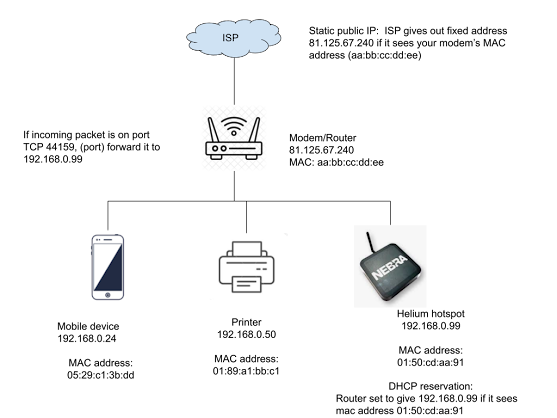
Comments
Post a Comment